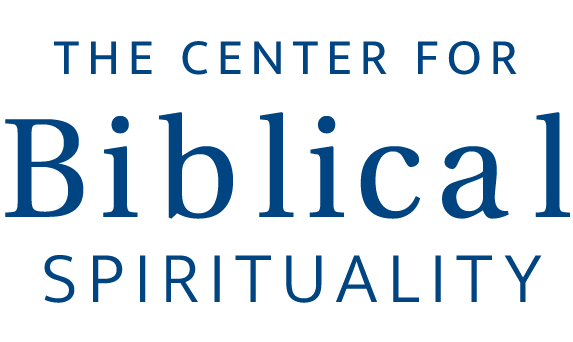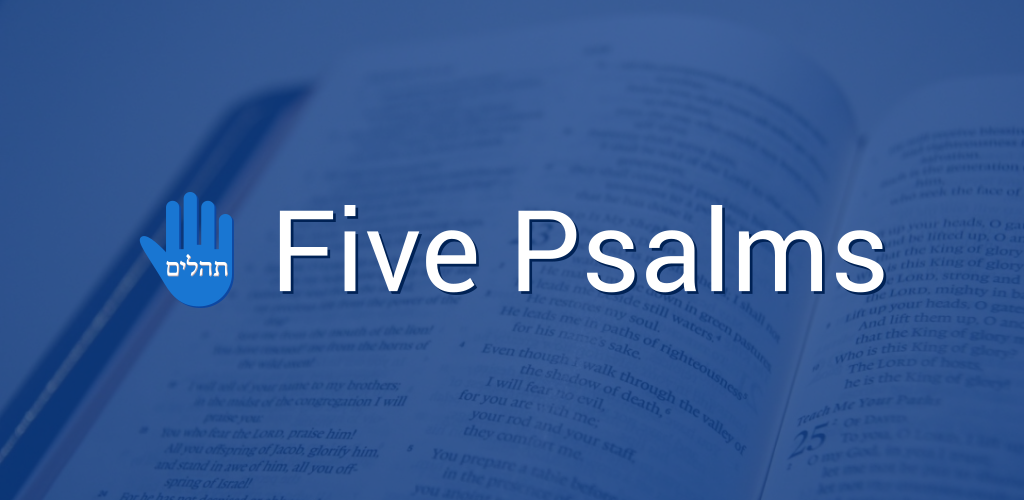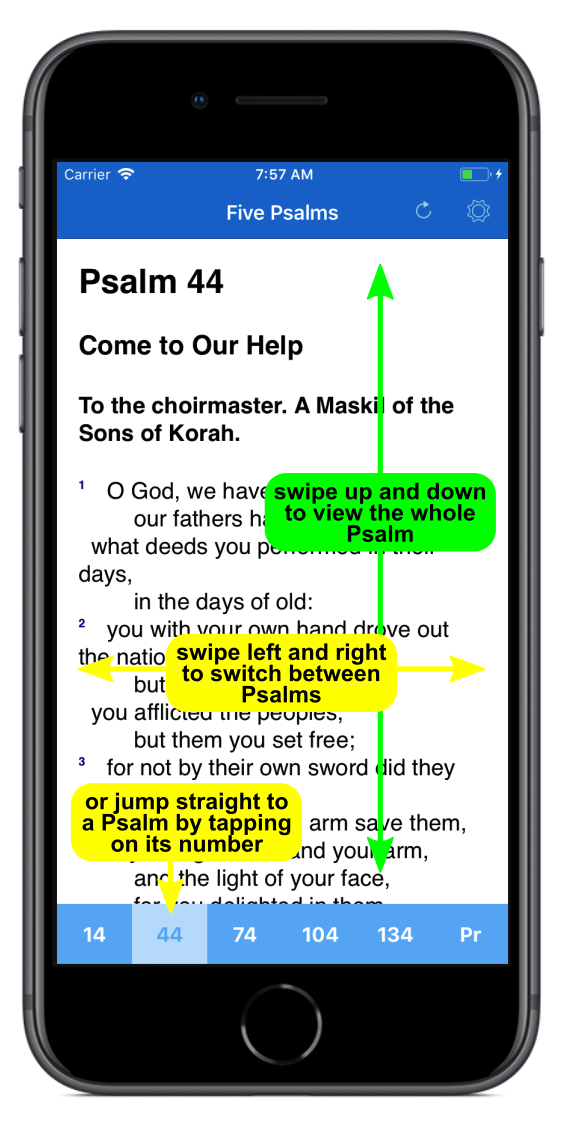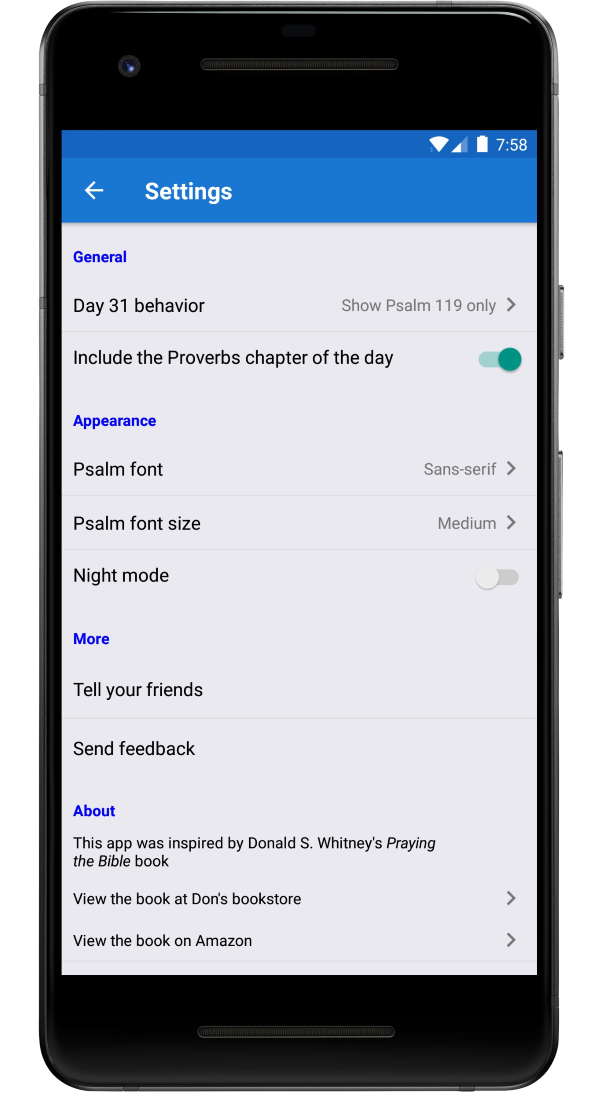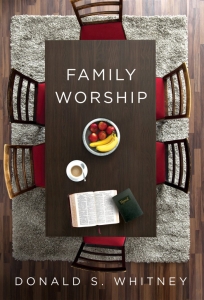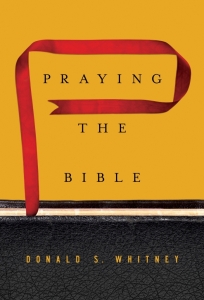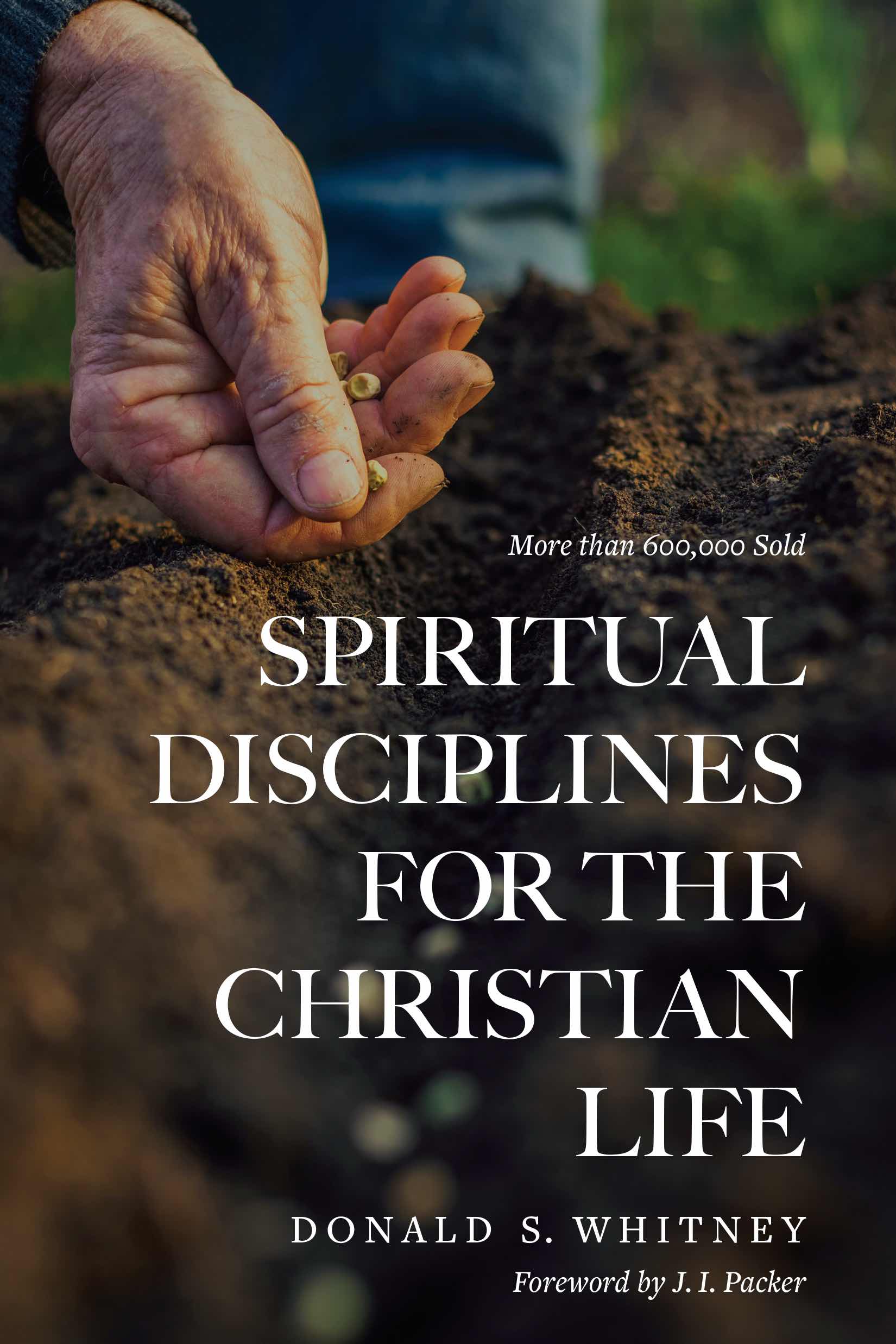A Helpful, Free App for Praying the Bible: “Five Psalms”
Most readers of this blog know that I’ve written a book on Praying the Bible and frequently teach in conferences on the subject. I propose that there are ways— from any part of the Bible—to turn the Scriptures into prayer, but that the Psalms are generally the best place to do so.
As a way to avoid aimlessly thumbing through the Psalms to find one to pray, and in order to systematically consider all 150 psalms, I recommend a simple procedure called “The Psalms of the Day.” This involves looking first at the psalm that corresponds with the day of the month.
So on the 14th of the month, for example, you first skim the 14th Psalm as the one you might pray through on that day. If you’re not sure that’s the one you want to pray through, you look at another by simply adding 30 (because there are usually 30 days in a month). So the second psalm you skim is Psalm 44. You continue this until you examine as many as five psalms. So on the 14th of each month you’d consider Psalms 14, 44, 74, 104, and 134. (On the 31st of the month you pray through part of Psalm 119.)
Although it’s a fairly easy process, some prefer to glance at a printable chart where all the math is already done.
Now there’s a free app that not only does the math for you, but actually includes the text (from the ESV Bible) of the five “Psalms of the Day.” Thus the app is called “Five Psalms.” And it’s available free for both iOS and Android platforms. There are no hidden costs, in-app purchases, subscription fees, etc.
Bryant Huang—a friend, software developer, and graduate of The Master’s Seminary in California—developed the app after reading Praying the Bible. As he started praying through a different psalm each day, it occurred to him that he could use his computer expertise to create an app that would streamline the process of quickly skimming the Psalms of the Day. As a result of Bryant’s good work, anyone can have all five psalms available anytime, anywhere, with just a tap on their smartphone or tablet.
The following screenshot contains just about everything you need to know about “Five Psalms.” When you open the app you see a page like the one below. This screenshot was taken on the 14th of the month. Notice all five “Psalms of the Day” at the bottom. You can either tap on them one-by-one or swipe to the left to see the next one.
On the Settings page (see below) you can choose between Psalm 119 on the 31st, or five random psalms. You can even choose to have the app display the chapter of Proverbs for the day. For more than 40 years I have been reading the chapter of Proverbs that corresponds with the day of the month (that is, there are 31 chapters in Proverbs, one for each day of the month), so I really appreciate this option.
I’ve been using this app on both my iPhone and iPad for months now and really appreciate it. It’s especially useful when I walk and pray, glancing at the psalm on my phone as needed.
I hope you’ll enjoy it as much as I have, and that you’ll spread the word on social media and with your church about this terrific, free app!